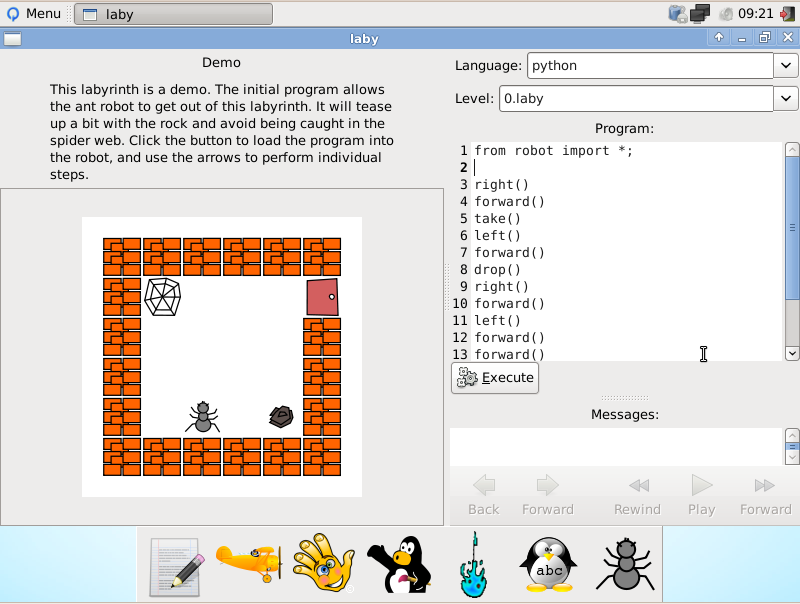Hello friends and loved ones,
The time has come for us to announce the retirement of the Qimo project. We haven’t actively developed in several years, as you know, because life got in the way, as life is wont to do.
When we started the project, there was a need for a simple, unobtrusive interface for very young children or those with learning or developmental disabilities. But technology has a way of moving on, and the things that Qimo did are now done in much more effective and inventive ways. However, all of the games that were used by Qimo are still available in Ubuntu and other distros, and you can download the wallpaper images from here if you want to use them as backgrounds or whatnot.
We are immensely proud of the work we accomplished with the Qimo4Kids project, and we want to take a moment to thank each of you who helped or contributed in some fashion. You have provided us a gift we can never repay, and we want you to know how much we appreciate your assistance, your love, and your patience. We could not have done what we did without the love and support of our family, our friends, and our community. It’s amazing what open source can do.
Rest assured that while Qimo and his friend Illa are retiring, the team behind the distro isn’t done developing software for kids! We have registered to compete in the Global Learning X-Prize where we will be developing an Android game to teach literacy skills to children all over the world. We invite you to come visit us at Raising Phoenicia to check out our newest project. We are very excited about what the future might hold, and we suspect that Qimo and Illa may make an appearance again in the future. While the distribution has lived out its time, the characters are very special to us as a team, and we’re not ready to say good bye to them completely.
Tavvaujusi,
The Qimo 4 Kids team
Michael, Michelle, and Brian